Bravera Bank
Bravera eStatements empower you to move into the digital age of financial management with confidence. With eStatements, you can safeguard your information and easily access your statements from anywhere. Say goodbye to the past and forge on towards a brighter financial future with Bravera eStatements.
Get Started
1. Visit the login page or sign in to the Bravera mobile app
2. From your main dashboard select the account you wish to enroll
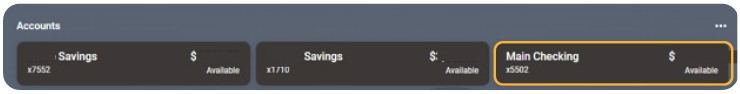
3. Select the Documents icon in the upper right
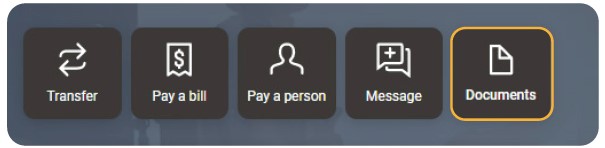
4. Choose Enrollment and agree to the terms and agreements
5. Select the account you wish to enroll in estatements
5. Click Save
Now that you have completed these steps you'll receive your statements and notices electronically to the email address associated with your account. Please note that any paper statements or notices you received before signing up for eStatements will not be available in electronic format.
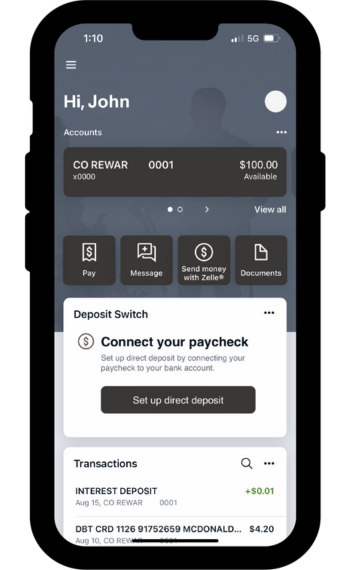
How do I view my eStatements?
Follow these steps to view your eStatements:
1. Log in to your online banking account by visiting bravera.bank or using the Bravera mobile app
1. Log in to your online banking account by visiting bravera.bank or using the Bravera mobile app
2. Click on the Documents icon at the top of your dashboard and select eStatements/Notices
3. Choose the statement you would like to view or download
If you encounter any issues while searching for or enrolling in eStatements/notices, don't hesitate to contact our Customer Care Team at 877-483-6811 or send us a message.
What documents can I receive electronically?
All eStatements and notices can be viewed in the online portal.
Can I receive eStatements and paper statements?
Yes, you can receive both eStatements and paper statements by reaching out to our customer care team at 877-483-6811 or send us a message.
How will I know when my eStatements are available?
An email will be sent to the email address on file when your statements are available for viewing.
Yes, eStatements are available. To enroll login to MyCardstatement, click on the Statements button in the top menu, select Statement Delivery Options and select Electronic.
Now you can receive your tax statements electronically, no more waiting for them to arrive by mail. To get started, you’ll need to enroll each account you want to receive eStatements for. Please note: accounts are not automatically enrolled, even if you already receive eStatements for other documents.
To enroll in eStatements for tax documents:
1. Log in to your Bravera online or mobile banking
2. From your main dashboard select the account you would like to enroll in eStatements
3. Select Settings, then Documents, Advanced Settings

4. Then select Sign Up/Changes

5. Select the dropdown next to each account you want to enroll in tax eStatements
Tax statements are available for:
1098 - Mortgage Interest Statement
1099-DIV - Dividends and Distributions
1098 - Mortgage Interest Statement
1099-DIV - Dividends and Distributions
1099-MISC - Miscellaneous Income
1099-INT - Interest Income
.png)
We're here to help!
If you have questions about the checking accounts we offer, give us a call at 877-483-6811, contact us online or start a chat within online or mobile banking.







